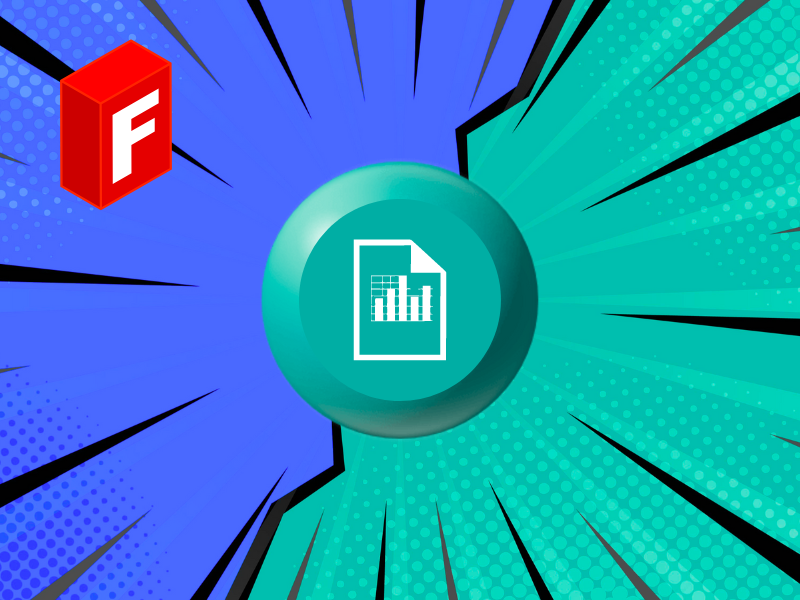
Excel is not just a tool; it’s a skill that can enhance your productivity, whether you’re analyzing data, managing budgets, or organizing tasks. With the digital space evolving rapidly, the ability to navigate and utilize Excel efficiently has become indispensable in both professional and personal realms. Luckily, the internet is brimming with resources that offer free Excel training for beginners and advanced users alike. Here’s a curated list of 27 free resources to boost your Excel skills, ensuring you become proficient without spending a dime.
1. Microsoft Excel Help Center
- What it offers: Directly from the creators of Excel, this resource provides how-to guides, tips, and tutorials.
- Why it’s beneficial: Get authentic information and updates on features.
- Microsoft Excel Help Center
2. Excel Easy
- What it offers: Offers a comprehensive introduction to Excel with tutorials on functions, formulas, and data analysis.
- Why it’s beneficial: Ideal for beginners to get started.
- Excel Easy
3. GCFGlobal
- What it offers: Free courses on Excel that cover basic to advanced concepts.
- Why it’s beneficial: Provides easy-to-understand lessons in multiple languages.
- GCFGlobal
4. Chandoo
- What it offers: Aimed at making you awesome in Excel and Power BI, Chandoo offers tips, tutorials, and templates.
- Why it’s beneficial: Great for users looking to enhance their data analytics skills.
- Chandoo
5. Excel Exposure
- What it offers: Free lesson guide that includes homework and practice materials.
- Why it’s beneficial: Contains a structured curriculum to follow.
- Excel Exposure
6. Reddit r/excel
- What it offers: A community of Excel users where you can ask questions and share knowledge.
- Why it’s beneficial: Get solutions to your specific problems from experienced users.
- Reddit r/excel
7. Excel Jet
- What it offers: Quick and clear Excel tips, shortcuts, and tutorials.
- Why it’s beneficial: Learn efficient ways to perform common tasks.
- Excel Jet
8. Trump Excel
- What it offers: Free Excel training that covers formulas, charts, and PivotTables.
- Why it’s beneficial: Focuses on practical use cases.
- Trump Excel
9. Excel Central
- What it offers: Videos, tutorials, and sample files covering various Excel topics.
- Why it’s beneficial: Access a range of structured lessons for different skill levels.
- Excel Central
10. Contextures
- What it offers: Excel tips, tutorials, and templates focused on data analysis.
- Why it’s beneficial: Helps to simplify complex data management tasks.
- Contextures
11. Office Scripts in Excel on the web
- What it offers: Guides and references for automating tasks in Excel for the web.
- Why it’s beneficial: Learn to use new automation features in Excel online.
- Office Scripts in Excel on the web
12. Excel Campus
- What it offers: Tutorials and courses designed to help you learn advanced Excel techniques.
- Why it’s beneficial: Perfect for those looking to delve deeper into Excel functionalities.
- Excel Campus
13. Mr. Excel
- What it offers: A vibrant Excel forum plus a variety of tutorials and tips.
- Why it’s beneficial: Communicate with a community of Excel enthusiasts and experts.
- Mr. Excel
14. Excel Off The Grid
- What it offers: Unique tips and tutorials to automate Excel tasks and improve productivity.
- Why it’s beneficial: Learn to utilize Excel’s full potential in unconventional ways.
- Excel Off The Grid
15. MyExcelOnline
- What it offers: Offers a blog, podcast, and tutorials to help you master Excel.
- Why it’s beneficial: Keep up with the latest Excel trends and techniques.
- MyExcelOnline
16. Excel Formula Bot
- What it offers: An AI-powered tool that turns natural language into Excel formulas.
- Why it’s beneficial: Simplifies the process of creating complex formulas.
- Excel Formula Bot
17. Spreadsheeto
- What it offers: High-quality, easy-to-follow Excel training materials.
- Why it’s beneficial: Tailored lessons from Excel certified trainers.
- Spreadsheeto
18. Dummies – Excel Tutorials
- What it offers: Simple and straightforward guides on Excel functions and features.
- Why it’s beneficial: Great for getting a quick grasp on basics and beyond.
- Dummies – Excel Tutorials
19. Improve Your Excel
- What it offers: Regularly updated tips and tricks for Excel.
- Why it’s beneficial: Discover new ways to enhance your workflow.
- Improve Your Excel
20. Excel Tip
- What it offers: A comprehensive platform for Excel formulas, functions, and tips.
- Why it’s beneficial: Dive deep into Excel’s capabilities with detailed guides.
- Excel Tip
21. Home and Learn – Free Excel Course
- What it offers: A full course for beginners looking to start with Excel.
- Why it’s beneficial: Covers the fundamentals in an easy-to-follow format.
- Home and Learn – Free Excel Course
22. Planeta Excel
- What it offers: Articles and tutorials focused on solving complex challenges in Excel.
- Why it’s beneficial: Great for intermediate to advanced users.
- Planeta Excel – Note: Primarily in Russian.
23. Excel Spreadsheets Help
- What it offers: Offers templates, tutorials, and tips to make the most out of Excel.
- Why it’s beneficial: Helps to efficiently manage projects and track data.
- Excel Spreadsheets Help
24. Danny Rocks Excel Tips
- What it offers: Video tutorials that cover a broad range of Excel functionalities.
- Why it’s beneficial: Visual learners can benefit from step-by-step instructions.
- Danny Rocks Excel Tips
25. How to Excel
- What it offers: Offers tutorials, formulas, and free templates.
- Why it’s beneficial: Streamline your learning with practical examples.
- How to Excel
26. Excel Maven
- What it offers: Free Excel courses and tutorials for all proficiency levels.
- Why it’s beneficial: Offers a structured program to learn at your own pace.
- Excel Maven
27. Excel at Work
- What it offers: Tips, tricks, and strategies for using Excel more effectively at the workplace.
- Why it’s beneficial: Tailored advice for professional usage.
- Excel at Work
Excel is a powerful tool, and mastering it can significantly enhance your analytic capabilities and productivity. Whether you’re starting from scratch or looking to expand your knowledge, these 27 free resources offer invaluable guidance. Dive into these treasures and start transforming those daunting data tasks into achievable, streamlined processes. Happy Excelling!


