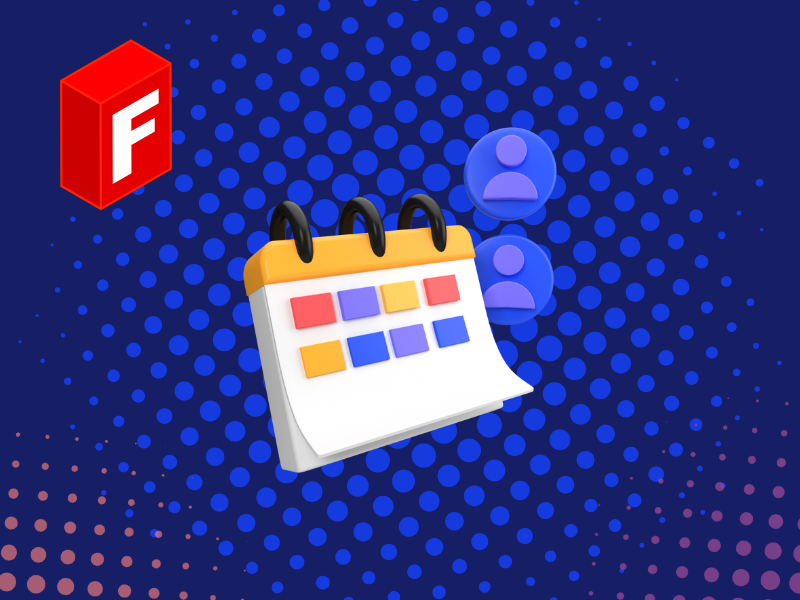
Free Meeting Scheduling Apps | FIO | Meetings are an integral part of business communication – a domain where the phrase “Time is Money” holds undeniable relevance. With the plethora of tasks demanding attention, finding a suitable time for all attendees can be a challenge. Thankfully, there are numerous free resources available to streamline this process. Here are 17 of the best meeting scheduling apps and websites offering solutions to make booking your next appointment a breeze.
1. Calendly
Calendly is a powerful scheduling tool that simplifies the process of finding mutual availability.
What it Offers:
- Integration with Google, Outlook, Office 365, or iCloud calendar
- Automatic detection of users’ time zones
- Customizable calendar slots
- Free one-on-one event scheduling
Pros:
- Intuitive interface
- Wide range of integrations
- Time zone intelligence
- Free basic version available
Cons:
- Paid version required for advanced features
- Limited to one active meeting type in the free plan
Pricing: Free basic plan with premium features starting at $8 per user per month.
2. Doodle
Doodle offers a straightforward way to choose the best time for group meetings with its clever polling system.
What it Offers:
- Meeting polls to find common availability
- Integration with most calendar apps.
- Time zone support
Pros:
- Simple and effective for group scheduling
- Can be used without an account
- Mobile app available
Cons:
- Basic interface
- Ads in the free version
- Limited features in the free version
Pricing: Free, with various premium plans starting from $6.95 per user per month.
3. Google Calendar
One of the most widely used tools, Google Calendar, is more than just a calendar.
What it Offers:
- Direct integration with other Google services
- Easy sharing and meeting invites
- Works seamlessly across devices
Pros:
- Free for all Gmail users
- Intuitive design and user interface
- Wide integration possibilities
Cons:
- Limited to users with Google accounts for full functionality
- May have privacy concerns for some users
Pricing: Free.
Freeitemsonline.com | Free Meeting Scheduling Apps
4. When2meet
When2meet is a simple scheduling tool for organising meetings without the need for registration.
What it Offers:
- Easy-to-create event grids
- Free and straightforward tool
- No account is necessary
Pros:
- Very simple and free to use
- Ideal for quick, informal meeting planning
Cons:
- Bare-bones interface
- Lacks integration with calendars
Pricing: Free.
5. YouCanBook.me
YouCanBook.me is effective for booking individual appointments and integrates smoothly into your calendar.
What it Offers:
- Sync with Google and Microsoft Calendars
- Customizable confirmation emails
- Time zone detection
Pros:
- Flexible features for booking types
- Good for individuals running a business
Cons:
- Free version is limited
- Paid plans can be pricey for advanced features
Pricing: Free limited version with paid plans starting at $10 per calendar per month.
6. Rally
Rally is a free tool for when you need to find common times for multiple attendees.
What it Offers:
- Simple date polls
- No signup required
- Option to suggest locations
Pros:
- Quick setup and simple interface
- Totally free to use
Cons:
- No calendar integration
- Minimal features
Pricing: Free.
7. FindTime
An offering from Microsoft, FindTime is a great add-on for Outlook users to find common slots for meetings.
What it Offers:
- Built right into Outlook
- Voting system for attendees
- Automatic meeting scheduler once consensus is reached
Pros:
- Seamless integration with Outlook
- Easy for recipients to vote
Cons:
- Requires an Outlook account
- Designed specifically for organizations using Office 365
Pricing: Free for Office 365 users.
8. HubSpot Meeting Scheduler
Built into the HubSpot CRM platform, HubSpot Meetings streamlines the process of connecting with prospects and customers.
What it Offers:
- CRM integration
- Personalized booking links
- Sync with Google Calendar or Office 365
Pros:
- Great for sales professionals
- Combines well with other HubSpot tools
Cons:
- Full value only realized within the HubSpot ecosystem
- Some learning curve
Pricing: Free with CRM.
9. x.ai
x.ai is an AI-powered tool that handles complex meeting scheduling with ease.
What it Offers:
- AI assistant coordinates with your preferences and schedule
- Integration with Zoom, Slack, and other apps
- Unlimited meetings
Pros:
- Advanced AI simplifies scheduling
- Personal assistant feel
Cons:
- Might offer more than is needed for simple scheduling
- The AI can be less personal than direct communication
Pricing: Free plan available with more features starting at $8 per month.
10. Rally
Rally (distinct from other mentioned Rally) facilitates the organization of group meetings and captures real-time availability through a voting system.
What it Offers:
- Event page for group decision making
- Voting system to determine best meeting times
- Simple user interface
Pros:
- Ease of use for scheduling with large groups
- Transparent and democratic for scheduling
Cons:
- No direct calendar integration
- Limited to the basic functionality
Pricing: Free.
11. Rallly.co
Rallly.co is a free, open-source option for coordinating event dates.
What it Offers:
- Polling for event date selection
- Open-source and ad-free
- Option for participants to comment
Pros:
- Free and easy to use
- No setup required
Cons:
- Limited to arranging dates
- No time slots selection
Pricing: Free.
Freeitemsonline.com | Free Meeting Scheduling Apps
12. Arrangr
Arrangr is an up-and-comer in the scheduling space offering flexibility with a personal touch.
What it Offers:
- Smart scheduling links
- Integration with personal and work calendars
- Virtual meeting setup
Pros:
- Versatile setup options for any meeting type
- Excellent for remote and virtual meetings
Cons:
- Not as well-known, smaller user community
- Some premium features require payment
Pricing: Free with a Pro version at $10 per month.
13. Acuity Scheduling
Acuity Scheduling, now a Squarespace company, offers robust appointment scheduling.
What it Offers:
- Calendar coordination across time zones
- Customizable branding
- Integration with various online services
Pros:
- Strong feature set for businesses
- High degree of customization
Cons:
- Free plan has limited features
- Focus on paid subscriptions
Pricing: Free basic plan, with advanced features starting at $15 per month.
14. SavvyCal
SavvyCal makes scheduling easy for recipients by allowing them to overlay their own calendar on top of yours.
What it Offers:
- Personalized links for recipients
- Calendar overlay feature
- Time zone detection
Pros:
- Highly recipient-centric approach
- Seamless scheduling process
Cons:
- Relatively new, may lack some advanced features
- Priced higher than some competitors for premium features
Pricing: Free for basic scheduling with premium features at $12 per month.
Freeitemsonline.com | Free Meeting Scheduling Apps
15. ScheduleOnce
ScheduleOnce from OnceHub is a feature-rich tool designed with a focus on security and robustness.
What it Offers:
- Secure scheduling compliant with data protection regulations
- Multiple meeting types setup
- Customizable booking forms
Pros:
- High security and compliance standards
- Suitable for businesses of all sizes
Cons:
- No free tier, just a free trial
- Can be complex for basic users
Pricing: 14-day free trial, with plans starting at $15 per user per month.
16. 10to8
10to8 is a comprehensive tool that offers a plethora of features alongside scheduling.
What it Offers:
- 2-way chat for instant communication
- Various integrations, including Zoom and Salesforce
- Free for small businesses
Pros:
- Rich set of features even in free version
- Strong support and knowledge base
Cons:
- Can be complex to set up
- The free tier includes 10to8 branding
Pricing: Free for small businesses, with pricing starting at $12 per month.
17. Vyte
Vyte is a personalized and efficient scheduling tool perfect for professionals.
What it Offers:
- Customizable booking pages
- Suggestions for when invitees can meet
- Can propose multiple times and dates
Pros:
- Sleek and user-friendly interface
- Smart suggestions feature saves time
Cons:
- Free version only offers personal one-to-one meetings
- More advanced features require a subscription
Pricing: Free personal plan, pro plan starting at $10 per month.
Whether you’re an entrepreneur, a busy professional, or someone trying to organize a book club, there’s a free scheduling tool tailored for your needs. Each tool comes with its distinct set of features, advantages, and limitations. Be sure to explore these resources to find the one that best matches your workflow and requirements. By leveraging the power of these tools, you can say goodbye to the endless exchange of “When are you free?” emails and reclaim your valuable time.


