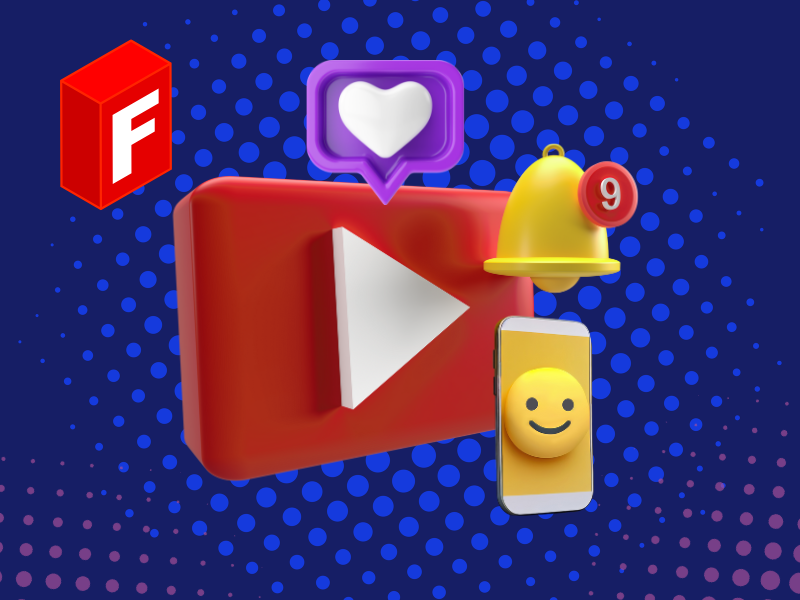
Unleash Your Creativity: Top Free Tools for Making Animated Videos
Animation has the unique ability to capture imaginations and convey messages that stick. It’s no surprise that animated videos have become a staple in education, marketing, and entertainment. However, animation software can be costly, and the learning curve steep. What if you could breathe life into your stories without the hefty price tag? We’ve scoured the web for the best free resources to help you create animations that mesmerize and inform. Here’s a comprehensive list of 29 websites and apps where you can make animated videos for free or with a generous free trial.
Biteable
Offerings: Biteable provides a wealth of templates and scenes to create professional-looking animations.
Pros: Intuitive interface, high-quality templates.
Cons: The free version includes a watermark.
Free Trial: Yes, with watermarks.
Biteable
Blender
Offerings: Blender is a powerful open-source 3D creation suite capable of producing high-quality animations.
Pros: Comprehensive features, active community.
Cons: Requires time to learn.
Free: Completely free.
Blender
Animaker
Offerings: Animaker offers a drag-and-drop interface to create animations with assets like characters, icons, and more.
Pros: User-friendly, diverse assets.
Cons: Video length and quality are limited in the free plan.
Free: Yes, with limitations.
Animaker
Moovly
Offerings: Moovly’s platform provides a vast library of media and templates to make creating animations intuitive.
Pros: Extensive library, straightforward interface.
Cons: Exports with a watermark in the free version.
Free: Yes, with Moovly branding.
Moovly
Free Apps for Making Animated Videos
Toonator
Offerings: Toonator lets you easily draw and share your animations.
Pros: Simple tools, great for frame-by-frame animation.
Cons: Basic feature set, more for fun than professional use.
Free: Completely free.
Toonator
Pencil2D Animation
Offerings: This lightweight software makes traditional hand-drawn animation (cartoon) using both bitmap and vector graphics.
Pros: Open-source, lightweight.
Cons: Less suited for complex animations.
Free: Free and open-source.
Pencil2D Animation
Powtoon
Offerings: Powtoon offers a platform to create animated videos with a professional look for presentations, promos, and more.
Pros: Variety of styles and templates, good for businesses and educators.
Cons: Branding in the free version, limited export quality.
Free: Yes, with Powtoon branding.
Powtoon
Krita
Offerings: Primarily a digital painting application, Krita comes with animation features too.
Pros: Professional-level painting tools included, animation-specific features.
Cons: Interface can be complex for beginners.
Free: Open-source and free.
Krita
Synfig Studio
Offerings: Synfig Studio is a free and open-source 2D animation software designed as a powerful industrial-strength solution.
Pros: Vector-based, supports a multitude of layers and filters.
Cons: Steeper learning curve.
Free: Completely free.
Synfig Studio
Free Apps for Making Animated Videos
Renderforest
Offerings: Renderforest provides various video templates including animations, promos, and intros.
Pros: HD quality exports, large template library.
Cons: Watermark on videos in the free plan.
Free Trial: Yes, with watermarks.
Renderforest
Opentoonz
Offerings: Opentoonz is an open-source animation production software that has been used in creating some very well-known animated films.
Pros: Professional features, plugin effect capabilities.
Cons: Can be complex for beginners.
Free: Open-source and free.
Opentoonz
Animation Desk
Offerings: Animation Desk provides an intuitive drawing environment so that anyone can enjoy creating their own animated works.
Pros: User-friendly, cross-device compatibility.
Cons: Limited features on the free plan.
Free: Yes, with in-app purchases.
Animation Desk
FlipaClip
Offerings: FlipaClip makes you relive your childhood and express your creativeness or professional skills in a much cooler way.
Pros: Intuitive, great for traditional frame-by-frame animation.
Cons: Advanced features require payment.
Free: Yes, with optional in-app purchases.
FlipaClip
Vyond
Offerings: Vyond allows people of all skill levels in all industries and job roles to create dynamic and powerful media.
Pros: Professional-looking results, extensive features.
Cons: Only paid plans after the free trial.
Free Trial: Yes, 14 days.
Vyond
Plastic Animation Paper (PAP 4.0)
Offerings: Plastic Animation Paper offers a specialized environment for animators to work on their projects.
Pros: High-quality drawing experience, responsive interface.
Cons: Few features compared to full software suites.
Free: Free version available.
Plastic Animation Paper
Free Apps for Making Animated Videos
Rive
Offerings: Rive is a real-time interactive design tool that allows you to design, animate, and immediately integrate your assets into any platform.
Pros: Interactivity component, integrates into apps.
Cons: May require coding knowledge for advanced features.
Free: Free with optional paid plan.
Rive
Dvolver Moviemaker
Offerings: Dvolver is an online-only, straightforward video maker for simple animations.
Pros: Easy to use, web-based.
Cons: Very basic, not suitable for complex animations.
Free: Completely free.
Dvolver Moviemaker
Wick Editor
Offerings: The Wick Editor is a free, open-source tool for creating games, animations, and everything in-between.
Pros: Web-based, no installation required, open-source.
Cons: Limited compared to professional software.
Free: Completely free.
Wick Editor
RoughAnimator
Offerings: A fully featured hand-drawn animation application for Android, iOS, and desktop.
Pros: Good for traditional animators, supports Apple Pencil and Samsung S Pen.
Cons: Paid app, but affordable.
Free Trial: No, but affordable one-time purchase.
RoughAnimator
Alice
Offerings: Alice is an innovative block-based programming environment that makes it easy to create animations or interactive narratives.
Pros: Educational, good for beginners in programming and animation.
Cons: Limited as an animation tool for professionals.
Free: Completely free.
Alice
Cartoon Animator 4 (formerly known as CrazyTalk Animator)
Offerings: Cartoon Animator 4 is a software for both pros and amateurs, offering solutions for intuitive 2D character animation, live performance capture, and more.
Pros: Robust character creation and animation tools.
Cons: Price after the free trial may be steep for some users.
Free Trial: Yes, 30 days.
Cartoon Animator 4
Creatoon
Offerings: Creatoon is a straightforward, user-friendly application to create 2D animations.
Pros: Simple interface, supports cutout animation.
Cons: Looks outdated, may not be in active development.
Free: Completely free.
Creatoon
CelAction2D
Offerings: CelAction2D is a professional animation software which is used in production studios and universities all over the world.
Pros: Powerful, industry-standard tool.
Cons: Complex for beginners, free version is very limited.
Free Trial: Yes, limited version.
CelAction2D
TupiTube
Offerings: TupiTube is an open-source animation tool tailored for amateurs and children to help them tell their stories.
Pros: Easy to learn, kid-friendly.
Cons: Not as feature-rich as professional tools.
Free: Free and open-source.
TupiTube
OpenToonz
Offerings: This software has been used for the creation of several high-profile studio productions.
Pros: Professional features, customization through plugins.
Cons: Can be overwhelming for beginners.
Free: Open-source and free.
OpenToonz
Aurora 3D Animation Maker
Offerings: With Aurora 3D Animation Maker, you can create beautiful and eye-catching 3D animations that transform your text or logos into original and awesome looking creations.
Pros: Good for titles and short animations, easy to use.
Cons: Mainly focused on text, not a full animation suite.
Free Trial: Yes.
Aurora 3D Animation Maker
Tahoma2D
Offerings: Tahoma2D is a powerful open-source animation program that is both full-featured and intuitive.
Pros: Based on OpenToonz, supports raster and vector layers.
Cons: Requires learning, similar to OpenToonz.
Free: Open-source and free.
Tahoma2D
Vectr
Offerings: While Vectr isn’t a typical animation tool, it’s a free vector graphics software that can be used to create simple animated graphics.
Pros: Easy to use for graphics, web-based and desktop versions.
Cons: Basic capabilities for animation.
Free: Completely free.
Vectr
Animatron
Offerings: Animatron allows beginners to start making animations in minutes, while giving advanced users full control over the animation process.
Pros: Good for explainer videos, interactive content.
Cons: Watermark in the free version.
Free Trial: Yes, with limitations.
Animatron
Dive into the animated world armed with these resources and allow your stories to unfold in the most engaging way. Animations aren’t just about moving images; they are about capturing hearts and minds—bringing ideas to life. With the array of tools available, free doesn’t mean subpar quality; it means accessibility and opportunity.
Each tool offers unique advantages and might cater differently to your needs. Whether you desire something user-friendly to whip up animations quickly or require robust tools for a detailed project, the choices are abundant. Create your first cartoon, enhance a presentation, or develop an animated logo all without breaking the bank.
This treasure trove of resources we’ve compiled takes into consideration user-friendliness, feature sets, and accessibility, ensuring you a starting point, regardless of your skill level or end goal. While some tools may carry certain limitations or display branding in their free versions, they nonetheless provide a solid foundation for entering the world of animation.
Animation is your digital canvas for storytelling—let your imagination run free and bring those vivid thoughts and narratives to the vibrant reality of the virtual world. Thoroughly explore these tools, embrace the learning curves, and you might just find the perfect companion for your video-making journey. With nothing to lose and a universe of creativity to gain, embark on your animation adventure today.


