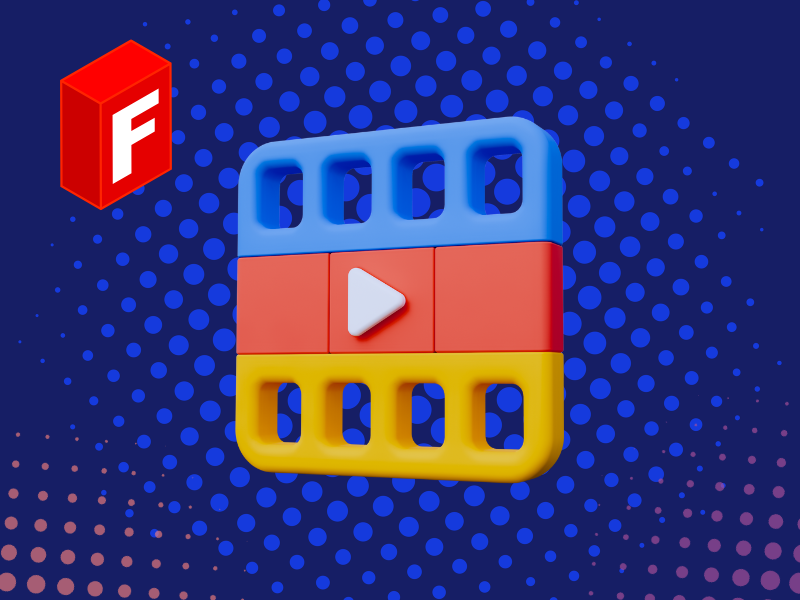
Free Apps to Add Subtitles to Videos
Unlock the power of communication and reach a wider audience with subtitles. In today’s digital age, subtitles are more than just a tool for the hearing impaired; they are a passport to global engagement, understanding, and SEO benefits. Whether you’re a content creator, educator, or marketer, empower your videos with the gift of clarity and inclusion. Explore 21 free apps that will help you weave words into your visual narratives without spending a dime.
1. Kapwing
Offerings: Kapwing’s Subtitle Maker champions ease-of-use with auto-generating subtitles and allows manual entry as well.
Pros: User-friendly, supports multiple file formats.
Cons: Limited functionality in the free version.
Free Trial: Yes, with watermarks.
Kapwing
2. VEED.IO
Offerings: A simple yet effective tool for adding subtitles, editing, and more. VEED.IO offers auto transcription and translation.
Pros: Intuitive interface, multiple languages supported.
Cons: Export limitations without a subscription.
Free: Basic features are free with VEED.IO branding.
VEED.IO
21 Free Apps to Add Subtitles to Videos
3. SubtitleBee
Offerings: SubtitleBee provides automatic subtitle generation with customization options.
Pros: Quick and straightforward, no software installation.
Cons: Watermark in the free version.
Free: Yes, but with limitations.
SubtitleBee
4. Clideo
Offerings: Create and add subtitles manually with the option to adjust timing and format.
Pros: Simple embedding process, supports most video formats.
Cons: Maximum file size limit for free users.
Free: Yes, for files under 500MB.
Clideo
5. Typito
Offerings: Typito is geared towards social media users with drag-and-drop functionality.
Pros: Stylish templates, easy customization.
Cons: Typito branding on exported videos in the free plan.
Free: Yes, with Typito watermark.
Typito
6. Zubtitle
Offerings: Tailored for social media videos, Zubtitle adds captions automatically and offers text customization.
Pros: Auto-captioning, various text styles.
Cons: Watermark and only 10 minutes of video per month in the free version.
Free: Limited free plan available.
Zubtitle
21 Free Apps to Add Subtitles to Videos
7. Headliner
Offerings: Not only does Headliner provide auto subtitles, but it also shines in audiogram creation for podcasts.
Pros: Automatic transcription, export to numerous sizes/formats.
Cons: Free version limited to 5 video exports per month.
Free: Yes, with a monthly export limit.
Headliner
8. Subtitle Horse
Offerings: A web-based subtitle editor that’s perfect for manual subtitle addition with precision.
Pros: In-browser editing, video preview available.
Cons: No auto-captioning, somewhat steep learning curve.
Free: Completely free.
Subtitle Horse
9. Gnome Subtitles
Offerings: A desktop subtitle editor for Linux users looking for a hands-on approach.
Pros: Powerful editing for synchronization and adjustment.
Cons: Limited to Linux, no automatic transcription.
Free: Open-source and free to use.
Gnome Subtitles
10. Aegisub
Offerings: Ideal for the creation of subtitles from scratch, Aegisub is designed for more than just simple captioning.
Pros: Advanced editing tools, supports multiple subtitle formats.
Cons: No auto-captioning, may be complex for beginners.
Free: Free and open-source.
Aegisub
11. Subtitle Edit
Offerings: A full-featured subtitle editing suite for Windows users that provides visual audio waveforms for easier syncing.
Pros: Extensive editing features, supports many subtitle formats.
Cons: Windows-only, no auto-captioning.
Free: Open-source and free.
Subtitle Edit
12. Amara
Offerings: Amara’s public workspace allows collaborative subtitle editing, focusing on community contribution and accessibility.
Pros: Collaboration tools, supportive community.
Cons: Requires an account, somewhat basic in terms of editing.
Free: Public videos are free to subtitle.
Amara
21 Free Apps to Add Subtitles to Videos
13. Youtube’s Built-in Subtitle Editor
Offerings: YouTube offers its own captioning tool for creators to add subtitles directly to their videos on the platform.
Pros: Integrated with YouTube, supports automatic captioning.
Cons: Limited to YouTube platform, automated subtitles may need editing.
Free: Available to all YouTube creators.
YouTube
14. Subtitle Workshop
Offerings: A reliable desktop tool for subtitling with a focus on creating and converting subtitle files.
Pros: Customizable interface, supports numerous formats.
Cons: May not receive regular updates, mainly for subtitle creation.
Free: Open-source and free.
Subtitle Workshop
15. Happy Scribe
Offerings: Happy Scribe utilizes AI to provide automated transcription and subtitle generation.
Pros: High-quality automatic transcription, supports many languages.
Cons: Limited free trial before paid subscription.
Free Trial: Yes, then pay-per-minute.
Happy Scribe
16. Rev.com
Offerings: Although Rev is known for its paid services, they offer a free automatic subtitle generator.
Pros: Quick and decently accurate, integrates with popular platforms.
Cons: No manual editing in free automatic tool, paid service is quite costly.
Free: Yes, for the automatic captioning tool.
Rev.com
17. Soapbox (by Wistia)
Offerings: An innovative tool by Wistia geared towards marketing videos that enables easy subtitle addition.
Pros: Marketing-focused features, simple interface.
Cons: Limited to Wistia videos, watermark in free tier.
Free: Yes, with Wistia branding.
Soapbox
18. Dotsub
Offerings: Facilitates both the creation and translation of subtitles for a global audience.
Pros: Translation services, clarity in visualization.
Cons: Professional services are paid.
Free: Basic video upload and subtitling are free.
Dotsub
19. AutoCap
Offerings: An Android app that provides automated captions for videos on mobile devices.
Pros: Automatic subtitle generation for quick results.
Cons: Limited customization, contains ads.
Free: Yes, ad-supported.
AutoCap
20. MixCaptions
Offerings: MixCaptions offers mobile captioning, claiming to improve engagement on social media.
Pros: High level of video exports, sync accuracy.
Cons: Free plan has a watermark, limited export duration.
Free: Yes, with limitations.
MixCaptions
21. SubRip (SRT)
Offerings: SubRip is the utility that extracts subtitles and their timing from video to create SRT files.
Pros: Free and effective for .srt file creation.
Cons: Outdated interface, Windows-only.
Free: Completely free.
SubRip
Adding subtitles to your videos is a journey in accessibility, engagement, and professionalism. Each app here holds the potential to transform silent visuals into stories that speak to viewers across languages and hearing capabilities. When you offer captions, you’re not just complying with accessibility standards; you’re inviting the world into your digital masterpiece.
Take your time to evaluate the nuance each tool offers. Some prioritize speed with automated captioning, while others offer the finesse of manual editing. Consider the trade-offs between convenience and control, branding, and watermark-free content.
Step into the world of inclusivity, expand your audience, and optimize your videos for silent autoplay environments. With these resources, you’re well-equipped to pepper your projects with textual essence. Remember, when your videos speak everyone’s language, the conversation is boundless.


