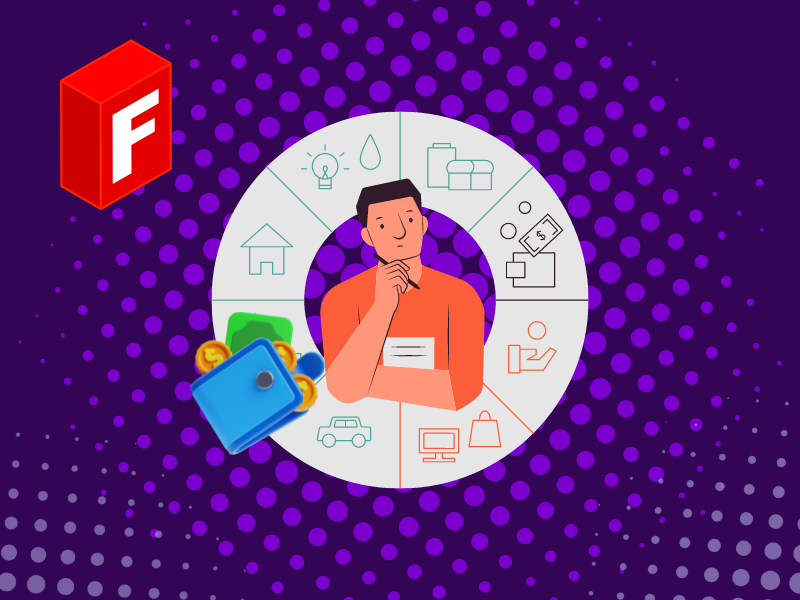
Navigating the world of personal finance can feel like sailing in uncharted waters for beginners. However, the right tools can turn you into a skilled navigator, ensuring your journey towards financial wellness is both efficient and effective. In this comprehensive guide, we’ve curated a list of the top 25 free budgeting apps, designed with beginners in mind. Whether you’re looking to track your spending, save for a rainy day, or get a complete overview of your financial health, we’ve got you covered. Let’s dive in and explore these tools that can help you manage your money better without costing a dime.
1. Mint
- What It Offers: Mint provides a comprehensive overview of your financial picture. It tracks your spending, categorizes it, and helps you set budgets. It also offers credit score monitoring.
- Pros: User-friendly interface, automatic categorization, investment tracking, and multi-factor authentication for added security.
- Cons: Some users report issues with account sync and ads can be intrusive.
- Free or Trial: Completely free.
- Link: Mint
2. YNAB (You Need A Budget)
- What It Offers: YNAB employs a unique approach to budgeting, encouraging users to “give every dollar a job”. It focuses on zero-based budgeting where every incoming dollar is allocated a specific role.
- Pros: Highly effective for reducing debt and saving money, offers extensive educational resources.
- Cons: Steep learning curve for beginners, requires manual entry for some transactions.
- Free or Trial: 34-day free trial.
- Link: YNAB
3. PocketGuard
- What It Offers: PocketGuard simplifies budgeting by showing how much disposable income you have after setting aside money for essentials, bills, and goals.
- Pros: Easy to use, identifies overspending, and can negotiate better rates on bills.
- Cons: Features are somewhat limited compared to other apps.
- Free or Trial: Free, with a premium version available.
- Link: PocketGuard
4. Goodbudget
- What It Offers: Goodbudget is based on the envelope system where you set aside portions of your cash into different “envelopes” for various spending categories.
- Pros: Great for managing cash flow and shared expenses with family members.
- Cons: Requires manual transaction entries, which might not appeal to everyone.
- Free or Trial: Free version available with limited envelopes.
- Link: Goodbudget
5. Wally
- What It Offers: Wally lets you take control of your money by tracking expenses, scanning receipts, and managing budgets seamlessly.
- Pros: Privacy-focused, no ads, intuitive interface.
- Cons: Manual entry for most transactions, no web-based version.
- Free or Trial: Completely free.
- Link: Wally
6. EveryDollar
- What It Offers: EveryDollar is a budgeting tool that follows Dave Ramsey’s zero-based budgeting principle, emphasizing planning for every dollar.
- Pros: Simple and intuitive, great for beginners, integrates with Ramsey Plus for financial teaching.
- Cons: The free version requires manual transaction entries.
- Free or Trial: Free, premium features with Ramsey Plus subscription.
- Link: EveryDollar
7. Personal Capital
- What It Offers: Personal Capital is a financial management tool that combines budgeting with wealth management features, providing insights into your investments as well as cash flow.
- Pros: Excellent investment tracking, retirement planning features.
- Cons: More focused on investments than budgeting, high minimum for advisory services.
- Free or Trial: Free with optional paid financial advisory service.
- Link: Personal Capital
Free Budgeting Apps for Beginners
8. Honeydue
- What It Offers: Designed for couples, Honeydue allows partners to track bills, budget together, and communicate over finances seamlessly.
- Pros: Bill reminders, supports multiple currencies, customizable categories.
- Cons: Privacy concerns for some users, as transactions are shared.
- Free or Trial: Completely free.
- Link: Honeydue
9. Simplifi by Quicken
- What It Offers: Simplifi offers a personalized spending plan with real-time updates on where your money goes, helping you stay on track with your financial goals.
- Pros: Customizable, insightful spending plan, tracks recurring expenses and subscriptions.
- Cons: Lacks the depth of investment tracking features found in other apps.
- Free or Trial: 30-day free trial.
- Link: Simplifi by Quicken
10. Tiller
- What It Offers: Tiller automates your spreadsheets by pulling daily financial transactions and balances directly into Google Sheets or Microsoft Excel.
- Pros: Highly customizable, great for spreadsheet enthusiasts, extensive template library.
- Cons: Requires a certain level of spreadsheet knowledge, no in-app budgeting.
- Free or Trial: 30-day free trial.
- Link: Tiller
Maximizing your finances starts with the right set of tools—especially when they’re free! The journey to effective money management doesn’t have to be expensive or complicated. From apps that help track every penny to those that make saving for goals a breeze, we’re continuing our list of must-have budgeting tools that won’t cost you anything. Dive into the details and pick the ones that align with your personal finance strategy.
11. Clarity Money
- What It Offers: Clarity Money uses data science and machine learning to analyze your personal finances and help you make smarter decisions.
- Pros: Identifies savings opportunities, cancels subscriptions, user-friendly.
- Cons: May not have as many features as more established apps.
- Free or Trial: Completely free.
- Link: Clarity Money
12. Prism
- What It Offers: Prism is your go-to bill management app, ensuring you never miss a payment thanks to its comprehensive bill tracking and reminders.
- Pros: All bills in one place, easy to use, timely reminders.
- Cons: Limited functionality outside of bill pay.
- Free or Trial: Completely free.
- Link: Prism
13. Spendee
- What It Offers: Spendee tracks your expenses and helps with shared finances, perfect for household budgeting and group trips.
- Pros: Excellent for handling shared financial accounts, beautiful design.
- Cons: More advanced features locked behind a premium version.
- Free or Trial: Free, premium features available.
- Link: Spendee
14. Albert
- What It Offers: Albert grants you a personal finance assistant that gives real-time alerts about your finances, finds savings, and provides human guidance when needed.
- Pros: Combines AI with real human help, intuitive notifications, automatic savings.
- Cons: Some services only available with a paid subscription.
- Free or Trial: Free, with paid expert help optional.
- Link: Albert
15. Mvelopes
- What It Offers: Utilizing the envelope budgeting approach, Mvelopes helps users allocate their funds into different spending categories for effective budget management.
- Pros: Helps curb overspending, provides financial coaching options.
- Cons: Interface not as slick as newer apps.
- Free or Trial: Free, with paid plans for advanced features.
- Link: Mvelopes
Free Budgeting Apps for Beginners
16. Copilot
- What It Offers: Copilot is an intuitive app that brings your finances together, offering personalized budgeting and insights based on your spending habits.
- Pros: Easy linking of accounts, insightful analytics, customizable categories.
- Cons: Primarily app-based with no desktop version.
- Free or Trial: 14-day free trial.
- Link: Copilot
17. Fudget
- What It Offers: Fudget offers a straightforward approach to budgeting, allowing users to quickly create lists of income and expenses without the clutter of categories or charts.
- Pros: Simplistic design, no sign-up required, great for quick budget setups.
- Cons: Lacks the detailed tracking and analysis found in other apps.
- Free or Trial: Completely free.
- Link: Fudget
18. Zeta
- What It Offers: Tailored for couples and shared finances, Zeta helps manage joint goals, bills, and investments, ensuring transparency and collaboration in financial planning.
- Pros: Specifically designed for couples, includes features for shared and individual finances.
- Cons: May not offer as much depth for individual budgeting needs.
- Free or Trial: Completely free.
- Link: Zeta
Free Budgeting Apps for Beginners
19. Empower
- What It Offers: Empower acts as a financial advocate, offering budgeting tools, identifying saving opportunities, and providing recommendations for financial improvement.
- Pros: Personalized savings tips, early paycheck feature, high-yield Empower savings account.
- Cons: Some features restricted to select countries.
- Free or Trial: Free.
- Link: Empower
20. Dollarbird
- What It Offers: Dollarbird introduces a calendar-based approach to managing your finances, allowing you to track spending and income with future projections.
- Pros: Visual representation of cash flow, easy to plan ahead, collaborative feature for shared finances.
- Cons: Manual entry, may not suit those looking for automatic synchronization.
- Free or Trial: Free, Pro version available.
- Link: Dollarbird
21. Truebill
- What It Offers: Truebill not only helps with budgeting but also focuses on lowering bills and canceling unwanted subscriptions to save you money.
- Pros: Identifies and cancels subscriptions, negotiates bills on your behalf.
- Cons: Takes a percentage of the savings as a fee for bill negotiation services.
- Free or Trial: Free, with premium features available.
- Link: Truebill
22. Lunch Money
- What It Offers: Designed for the modern spender, Lunch Money provides multifaceted budgeting tools, including cryptocurrency tracking, in a sleek interface.
- Pros: Supports various currencies and crypto, robust tracking features.
- Cons: More suited to tech-savvy users, monthly fee after the trial.
- Free or Trial: 14-day free trial.
- Link: Lunch Money
Free Budgeting Apps for Beginners
23. PocketSmith
- What It Offers: PocketSmith offers a unique feature of forecasting your finances up to 30 years into the future, based on current financial behavior and goals.
- Pros: Detailed financial forecasting, budget calendar, and what-if scenarios.
- Cons: More complex, best suited to users comfortable with robust financial planning.
- Free or Trial: Free version available, premium features with a subscription.
- Link: PocketSmith
24. Cleo
- What It Offers: Cleo features a chatbot that helps you manage your money in a friendly and accessible manner, from budgeting to saving and tracking expenses.
- Pros: Engaging, AI-driven insights, supportive community.
- Cons: AI advice might not be as comprehensive as human advice for complex questions.
- Free or Trial: Free, with a premium version available.
- Link: Cleo
25. Charlie
- What It Offers: Charlie is a penguin-themed financial assistant that communicates primarily through text, offering tips, reminders, and insights to help manage your money.
- Pros: Unique and engaging, helps with debt reduction, finding better deals.
- Cons: Interaction mainly through messaging, which may not suit everyone’s preference.
- Free or Trial: Completely free.
- Link: Charlie
Harnessing the power of these free budgeting tools introduces you to a world of financial clarity and empowerment. As you familiarize yourself with each app’s unique offerings, you develop a more profound knowledge of your finances, paving the way for smarter money decisions. Remember, in the vast sea of financial apps, the best budgeting tool is one that aligns with your lifestyle and financial goals. Explore, experiment, and enjoy the journey to financial freedom.


